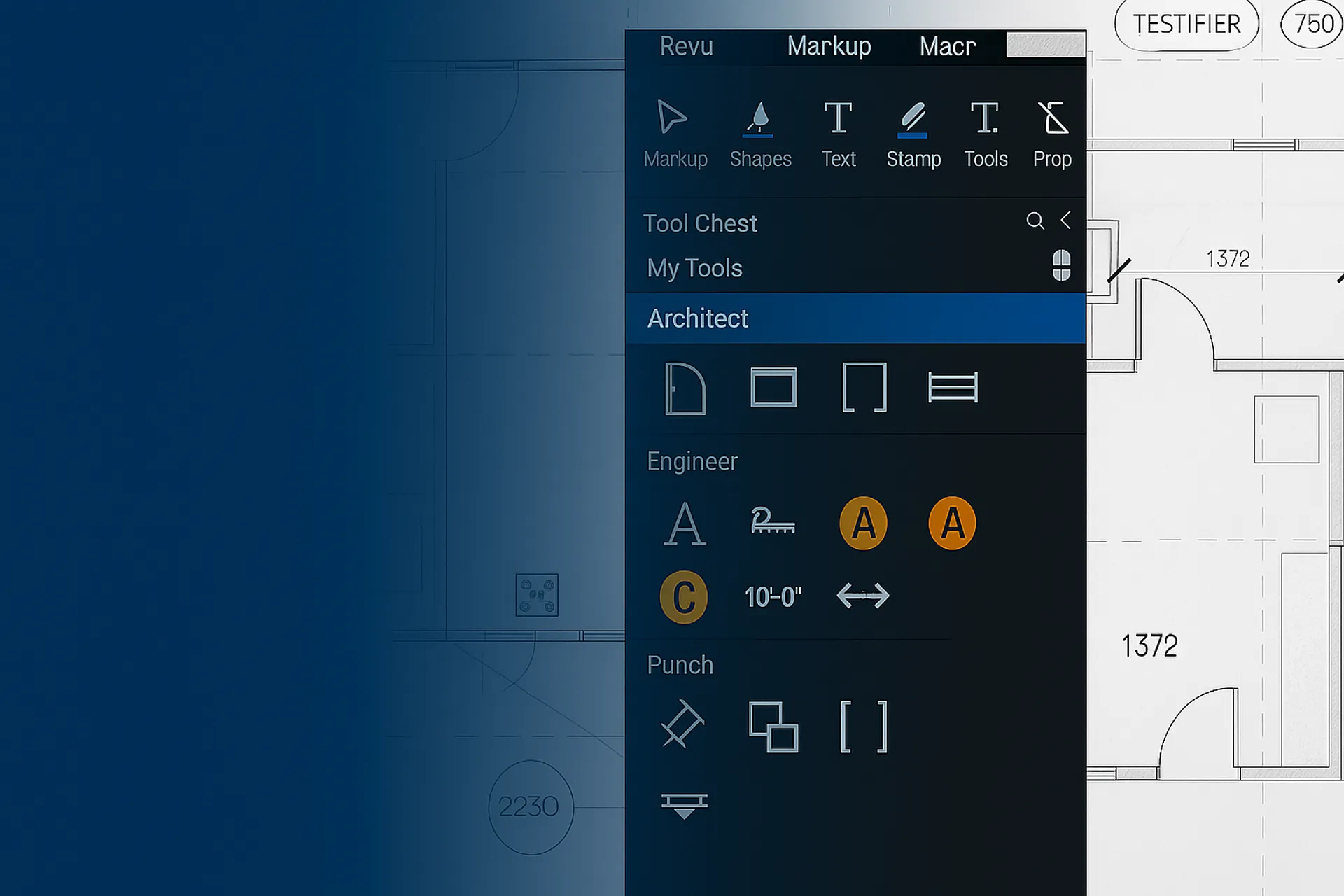In architecture and engineering firms, efficiency, accuracy, and collaboration are essential. One often-overlooked area that significantly impacts all three is the use of standardized Bluebeam Revu toolboxes and profiles across design teams. For firms relying heavily on digital markups, PDF collaboration, and construction documentation, this standardization isn't just a convenience—it's a strategic necessity.
Why Standardization Matters
Bluebeam Revu offers customizable toolsets, profiles, and workflows that can be tailored to different disciplines and roles. While this flexibility is powerful, it can also lead to inconsistencies and inefficiencies when every designer configures their tools differently. By standardizing toolboxes and profiles, firms create a unified digital environment that boosts productivity, improves documentation quality, and enhances team collaboration.
Key Benefits of Standardization
1. Increased Efficiency and Workflow Consistency
Standard profiles ensure that every designer uses the same tools, markup styles, and navigation layouts. This eliminates the learning curve when switching between projects or teams and streamlines training for new staff. Repetitive tasks are minimized, allowing designers to focus on value-added work.
2. Improved Collaboration and Communication
With standardized markups and annotation conventions, teams can collaborate more effectively across departments and disciplines. Whether working in Studio Sessions or sharing PDFs via email, everyone sees and interprets drawings the same way. This reduces errors, rework, and miscommunication between teams and external stakeholders.
3. Better Quality Control
Standardized toolsets make it easier to implement quality control processes. Custom statuses, tool chests with predefined comments, and consistent colour coding allow reviewers to quickly assess documents and ensure compliance with firm standards.
4. Enhanced Professionalism and Client Perception
Delivering clean, consistent, and professional-looking markups reinforces a firm's brand and commitment to quality. Clients notice when documents are clearly annotated and uniformly presented—and this can differentiate your firm in a competitive market.
5. Scalable IT and Support Management
From an IT perspective, standardized profiles simplify support, updates, and user onboarding. Managed IT providers like Huntertech can roll out updates, troubleshoot issues, and deploy configurations more efficiently when there's a consistent foundation across users.
Implementing a Standardized Bluebeam Environment
The process begins with identifying the most-used tools and workflows within your firm. From there, custom profiles and tool chests can be developed, tested, and rolled out firmwide. Periodic reviews and updates ensure the environment evolves with project needs and workflow updates.
Partner with Huntertech to Streamline Your Design Tools
At Huntertech, we specialize in supporting architecture and engineering firms with customized IT strategies that enhance design productivity. From standardizing your Bluebeam environment to optimizing your network and collaboration tools, we ensure your team works smarter, not harder.
Frequently Asked Questions About Bluebeam Standardization
What is a Bluebeam profile?
A Bluebeam profile is a saved configuration of user interface settings, toolbars, tool sets, and display preferences in Bluebeam Revu. Profiles help users quickly switch between customized environments tailored to different workflows or disciplines.
What is a Bluebeam toolbox (Tool Chest)?
The Tool Chest in Bluebeam Revu is a panel that stores commonly used markup tools. These tools can be organized, customized, and reused across different documents, improving consistency and productivity in document review and markup.
How do you share a standardized Bluebeam toolbox or profile with your team?
You can export a profile or Tool Chest as a .bpx or .btx file and distribute it to your team. Users can then import the file into their Bluebeam Revu application. IT administrators can also automate this process for larger teams using scripts or endpoint management tools.
Can Bluebeam profiles be centrally managed by IT?
Yes. Profiles and toolsets can be centrally deployed and maintained by your IT provider or internal IT team. This ensures that all users work from the same configuration and simplifies updates, support, and onboarding. Since profiles are a user setting, the user must sign in to the computer first to get the appropriate profile.
What types of firms benefit most from Bluebeam standardization?
Architecture, engineering, and construction (AEC) firms benefit significantly from standardizing Bluebeam due to their collaborative workflows, document-heavy projects, and need for clear, accurate markups. Standardization enhances consistency and reduces miscommunication across disciplines and project teams.